AutomateTest Grading
with
Grade Your Test Application
Try it todayStep 1Prepare Answer Sheet
Simply fill out information about your exam and
press Generate Answer Sheet button.
press Generate Answer Sheet button.

Blank Answer Sheet is Generated

Step 2Load Completed Answer Sheets
Scan completed answer sheets,
and load them into the program.
and load them into the program.

Step 3Grade and Analyze Results
Review results, specify how letter grades are to be assigned,
add bonus points, or curve the total scores.
add bonus points, or curve the total scores.


Last StepSave Results & Generate Printout
Save your work, export test results to Excel,
and generate students' printout.
and generate students' printout.

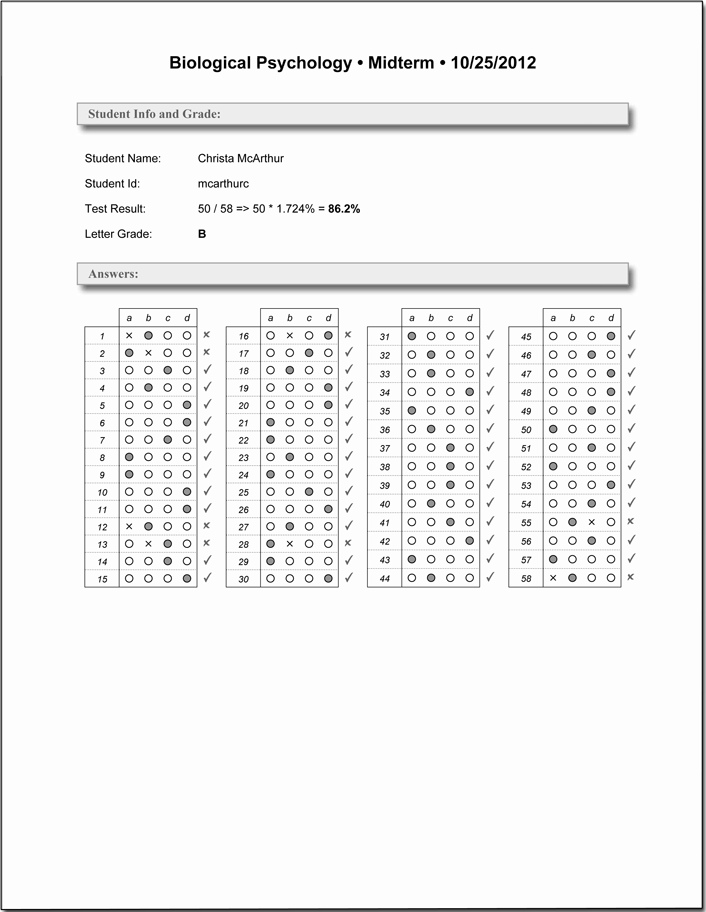
Do you have access to a scanner and PC or Mac?
Demo of Program at Work:
How to Automate Multiple-Choice Test Grading?
How to Automate Multiple-Choice Test Grading?




